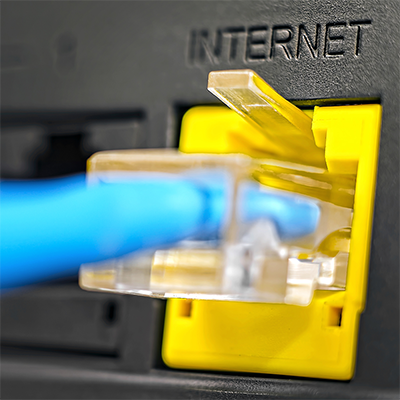Working from home might be something you’ve been doing for years, maybe you work from home on a Friday, or when you’ve got a really bad hangover and don’t want the boss to know (spoiler; they know). For a large proportion of us though, WFH has become the new norm since the Covid-19 pandemic of 2020. So, in order to get through working from home for the next however long (aside from eating as much banana cake as you can) what are our 10 home office essentials?!
Invest in great phone and internet connections
Having a phone line or internet connection that goes on the blink is not only REALLY frustrating, it can also have a huge impact on your output. Ensure your internet connection is the best provider in your area or consider investing in a business ISP for a speedy and reliable connection.
Create your own office
Whilst you may be stuck sharing a dining/bedroom/living room as your office, making the space feel like a proper workspace is key to feeling like you’re at work. Clear out piles of washing/kids’ toys/pets and set yourself up for a proper day in the office to reach your potential.
Keep in touch
Keeping in touch with colleagues is key to feeling connected to your work and to do list. Whilst a phone call often suffices the popularity of video conferencing apps such as Zoom, Microsoft Teams, TeamViewer and more can be a real asset to feeling connected and making sure you don’t sit in your pyjamas all day (on your top half atleast).
Speed up your machine
If your work laptop has become slow and painful to use, adding more memory could be the key to getting your work done and being able to run the applications you need to. Take a look at our memory section for more info on speeding up your machine.